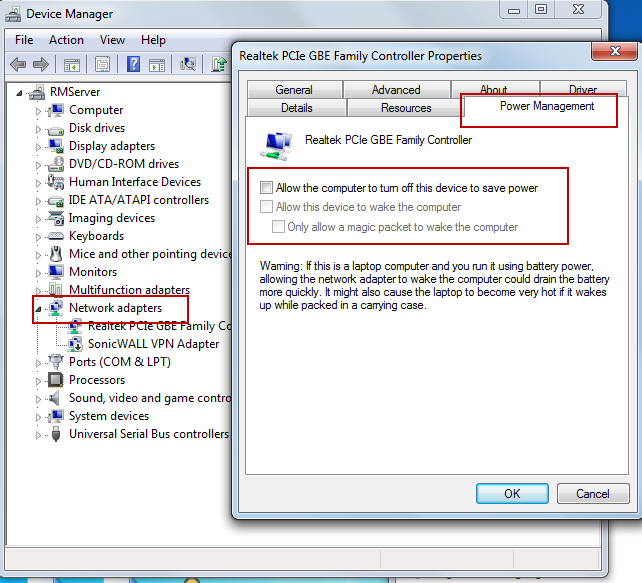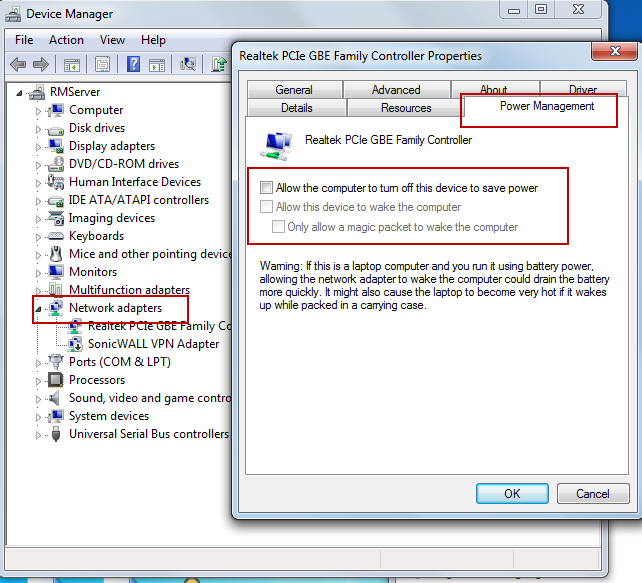Previous Topic "Disable Task Offload Settings"
Power Option on the NIC
Try disabling the power management option on the NIC using the following steps. This should help especially with network disconnects
- Click Start, right click “Computer” select Properties.
- Click Device Manager. Right-click your NIC and choose Properties.
- Choose Power Management tab and uncheck “Allow the computer to turn off this device to save power.”
- Restart the computer.
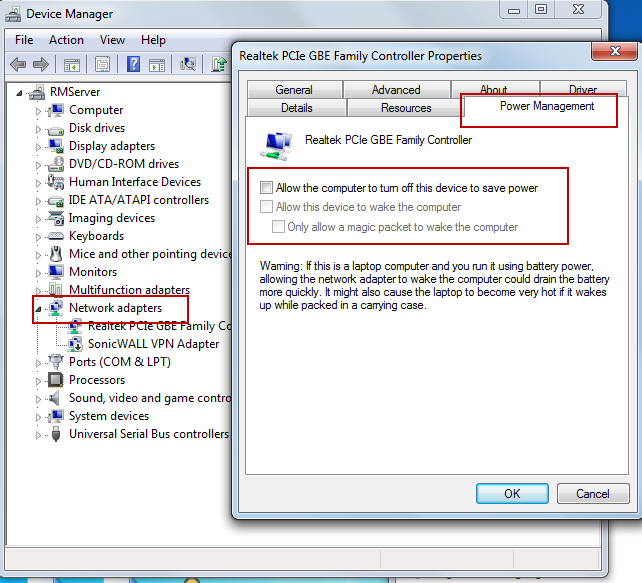
Related Topics
Next Topic "Disable IPv6 Protocol"